Easily pay your loan online with digital banking.
Bristol County Savings Bank’s digital banking allows you to pay your loan easily online or by using your mobile device. To get started, you’ll need to enroll in online banking. You’ll then be able to make a payment using either a Bristol County Savings Bank account (Internal Transfer) or any US based bank account (External Transfer).
If you are having trouble with online or mobile banking, please call 888-201-6436 to access 24 hour digital banking support.
Enroll in Online Banking
- Go to Online Account Setup and accept the terms and conditions.
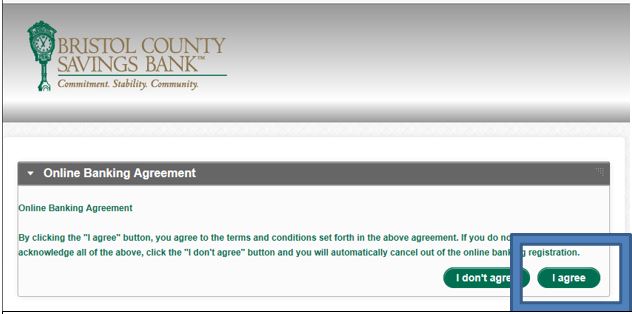
- Fill in the registration information including your loan number.
NOTE: Your loan number may have changed. If your loan was opened prior to August 6th, 2018 please follow the directions below. If your loan was opened on or after August 6th, 2018 your loan number is reflected in your statement.
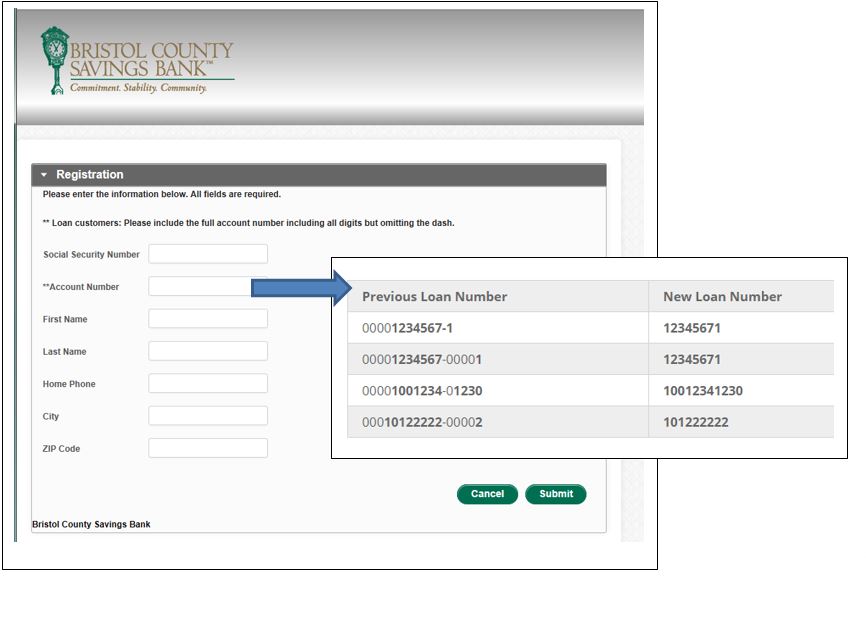
Choose How You Would Like to Pay
If you’d like to pay your loan online using your Bristol County Savings Bank account (Internal Transfer), please follow the directions below. If you’d like to pay your loan using a different bank account (External Transfer) please click on the corresponding tab below.
To Set Up Your Account Using an External Transfer:
In 1-3 business days, two small deposits will post to your external account. Once you receive these deposits:- Click on the “Transfer” tab
- Choose “External Accounts”
- In “Manage External Accounts” click “Verify”
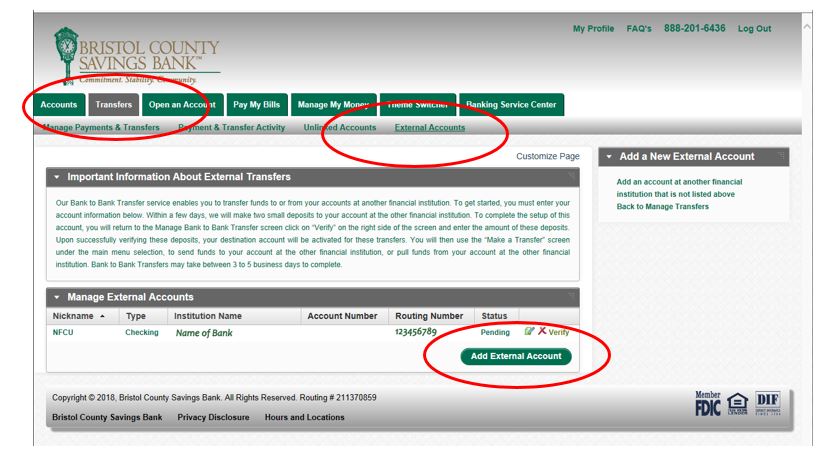
To Make an Internal Transfer:
- Click on the “Transfer” tab
- Choose “Manage Payments & Transfers”
- Select the account you’d like to transfer from
- Select your loan account, enter the amount & schedule the payment
- Click “Submit”
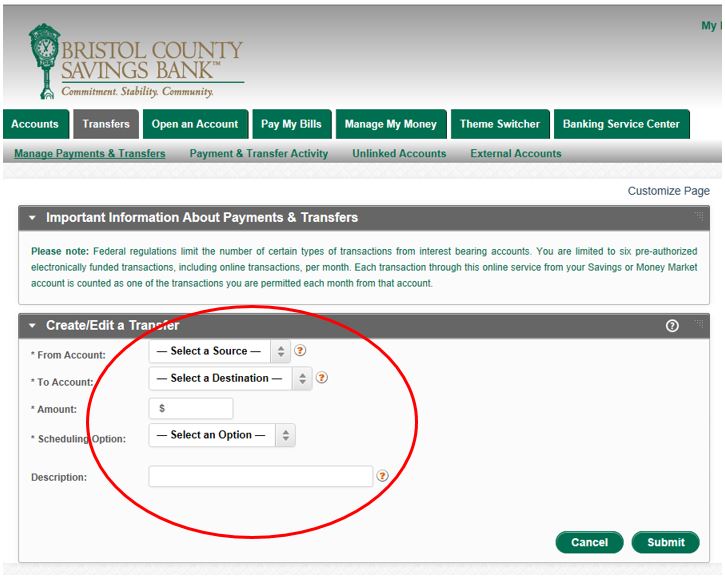
In addition to digital banking, we offer several other convenient options to pay your Bristol County Savings Bank loan.